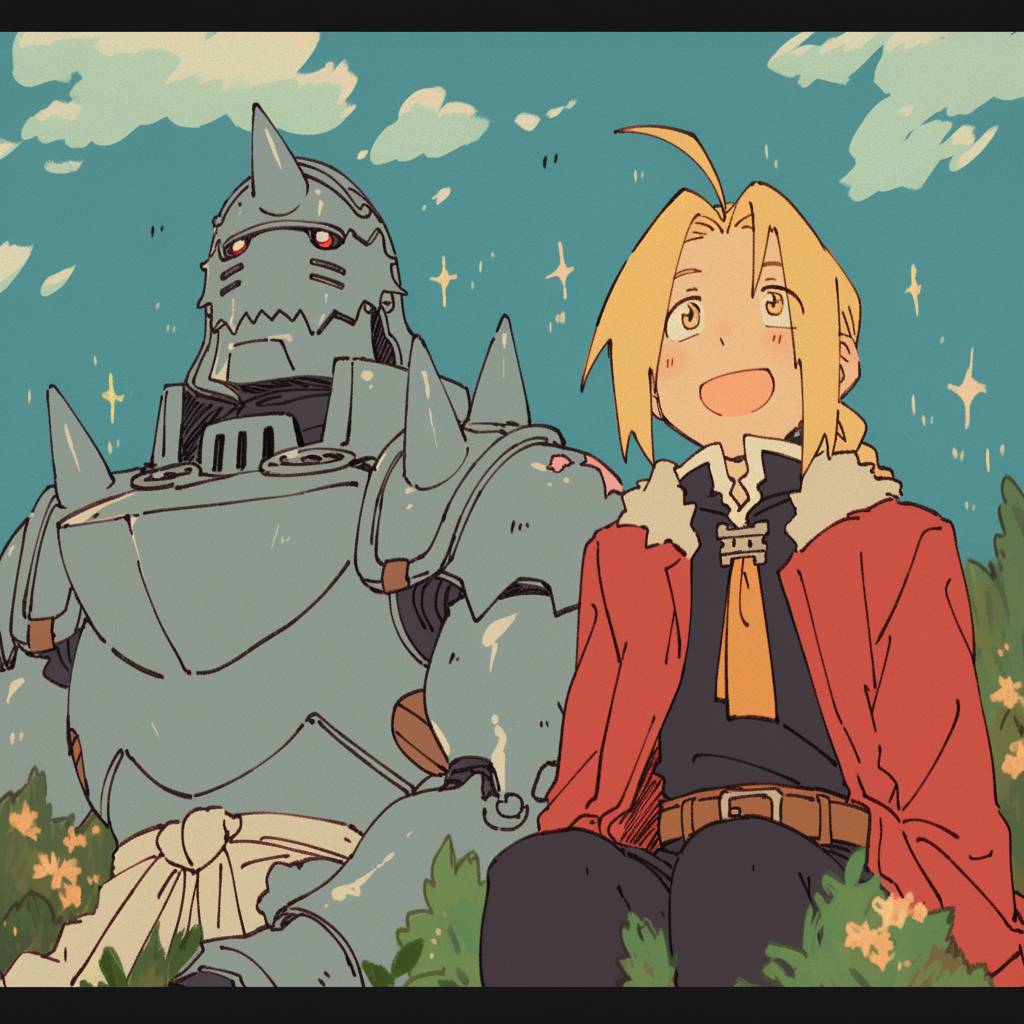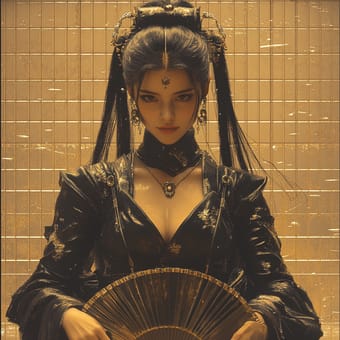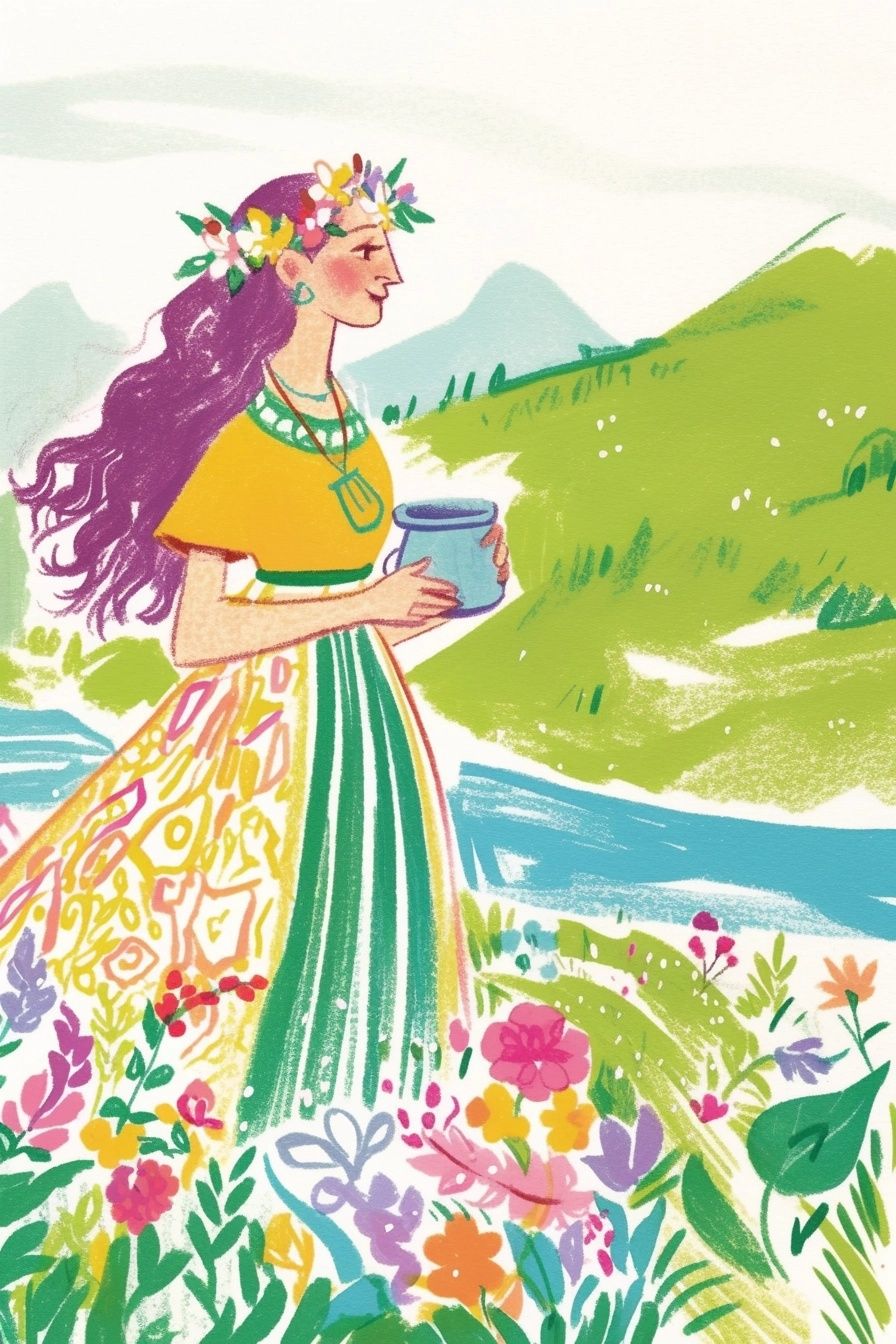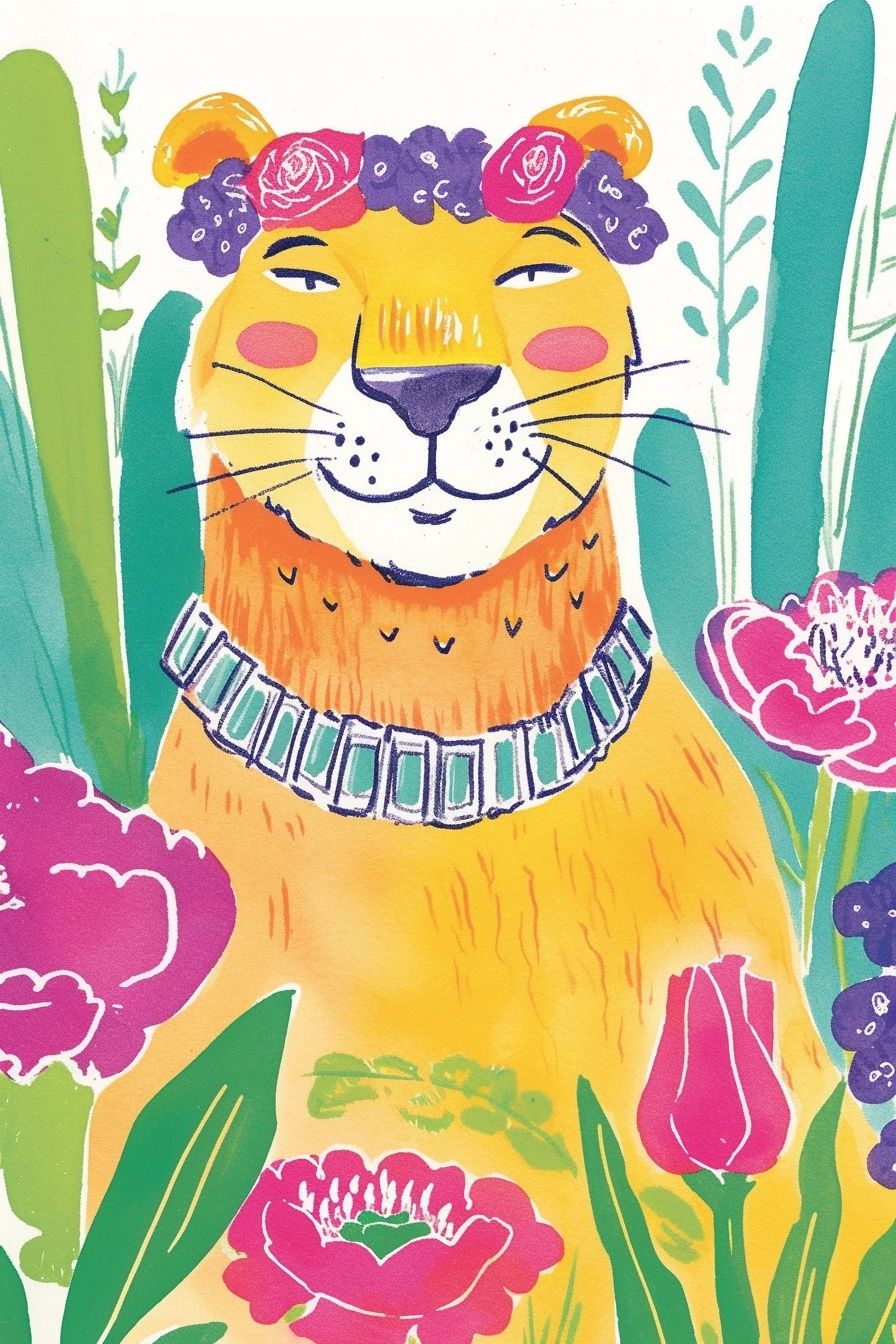Art Style Type
This SREF style blends elements of Japanese anime with fairy tale illustration, bearing a strong aesthetic influence from Studio Ghibli. It employs a hand-drawn texture and warm color harmonies, creating a dreamlike and cozy atmosphere. Unlike traditional 3D rendering or photorealistic approaches, this style tends to present scenes and characters in a simplified yet expressive manner, reminiscent of the unique healing quality and poetic sensibility found in Hayao Miyazaki's animations.
Style Characteristics
The most prominent characteristics of this style are its soft, warm color palettes, moderately saturated but vibrant color schemes, and delicate line work. The images are filled with gentle transitions of natural light and shadow, with elements like clouds and flowers adorning scenes in a dreamlike manner. Compositions typically include expansive skies and natural elements, creating a sense of serenity and openness. The line work doesn't aim for precise realism but rather presents a slightly casual hand-drawn feel, adding warmth and friendliness to the work. This style is impressive because it manages to convey rich emotions and storytelling through simplified visual expression.
Style-Enhancing Prompt Keywords
- Fairy Tale Fantasy: Pairing with this word can further enhance the dreamlike atmosphere in the work, making scenes more narrative-driven and imaginative
- Warm Tones: Using this word can reinforce the warm, inviting visual feeling in the images, adding emotional resonance
- Natural Lighting: Adding this element improves the overall harmony, creating softer, more vibrant spatial depth and layering
Recommended Application Scenarios
This style is particularly suitable for children's book illustrations, animation concept design, game environment art, healing-themed posters, literary work covers, and any visual creation that needs to convey warmth, whimsy, and storytelling. It's also excellent for depicting natural landscapes, fantasy adventures, and heartwarming moments of daily life, capable of evoking childlike wonder and a longing for beautiful things in the viewer.
 Library
Library